As we have commented in previous posts, plugins are small programs that complement the functionality of our WordPress website. In this post we will present some steps to follow to choose and download plugins:
1. Define what the plugin requires. There are hundreds of plugins, free and paid, so the first thing we must decide is what we want to achieve. By accessing the wordpress.org page, we will find a search tool with which we can search for plugins of our interest. The link is as follows: https://en-ca.wordpress.org/plugins/. As an example, we will use a plugin called Meta Slider, used to add a slider to a website (transition of photos in carousel format).
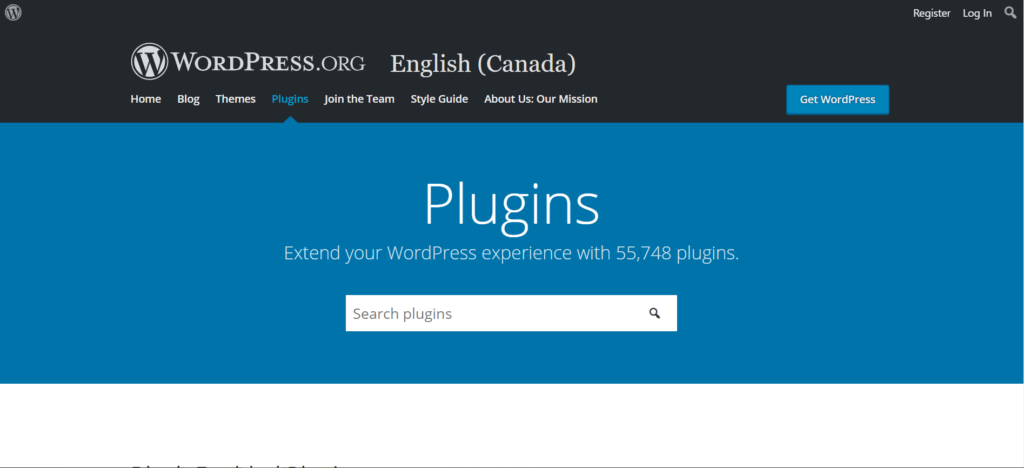
2. Analyse search results. As is appropriate in almost any web search, it is ideal to review some parameters of the search results Among them:
- Number of active installations
- Tested on which version of WordPress
- Number of comments
- Rating
- Positive and negative comments
Our Meta Slider example has 800k active installations, 567 comments, almost 5 stars Rating, so it’s probably safe to use.
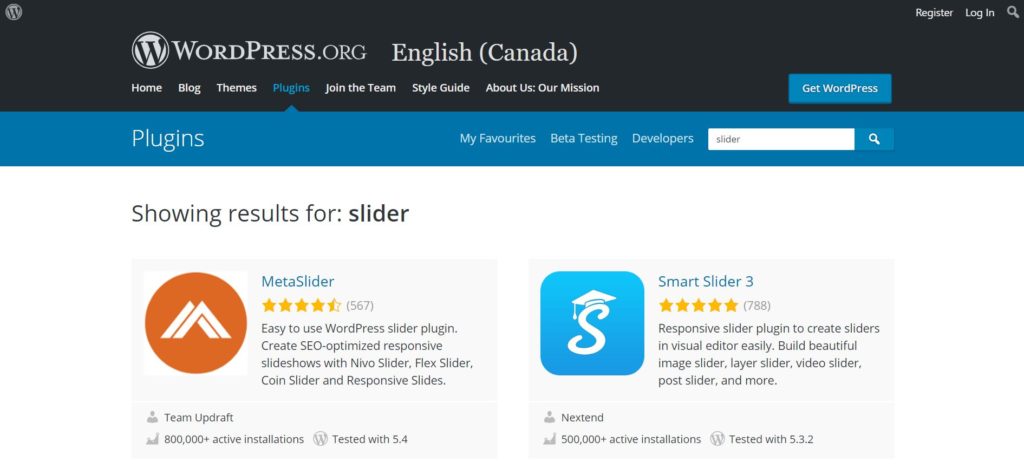
3. Read some of the comments. In my opinion this part is essential because it will provide an idea of how easy to implement and operate the plugin, and ultimately if the plugin is what we need.
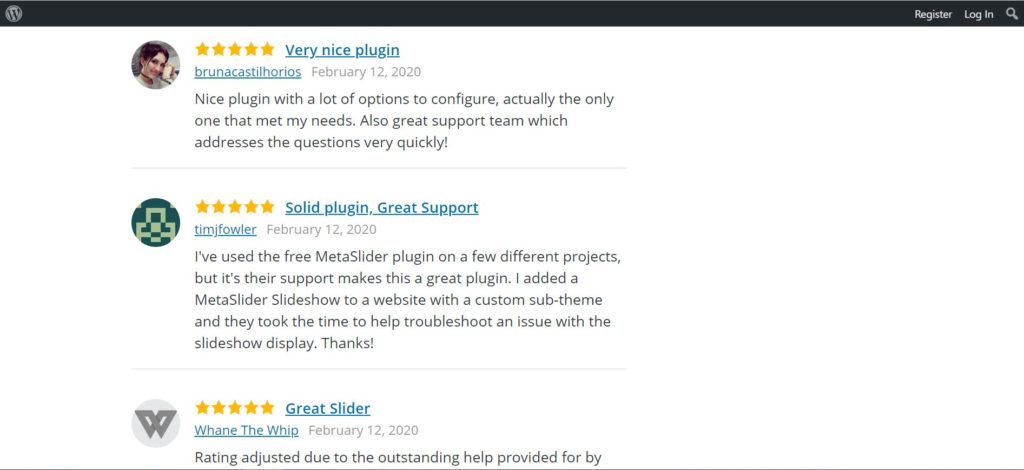
4. Download the plugin. To download the plugin there are two options:
a. Download from wordpress.org. In this option you simply download the plugin file, and then from our WordPress administration are, find the downloaded file, and install it.
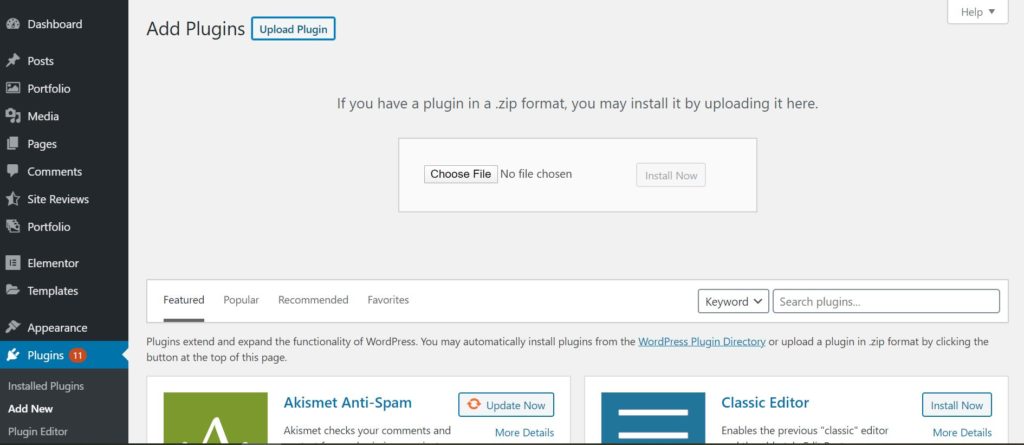
b. Search and download from within the administration area. The easiest way is to search from within our website. For this we need to go to the plugin section>add new.
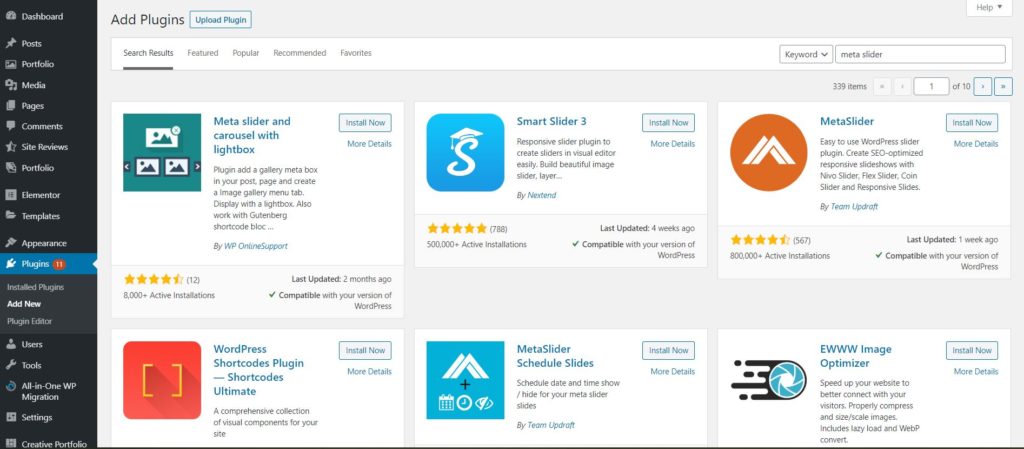
5. Activate and configure the plugin. Finally, from the WordPress administration site the plugin must be activated. After activation, some plugins require some configuration, and generally in the download box you can find information about it published by the developer who designed the plugin.
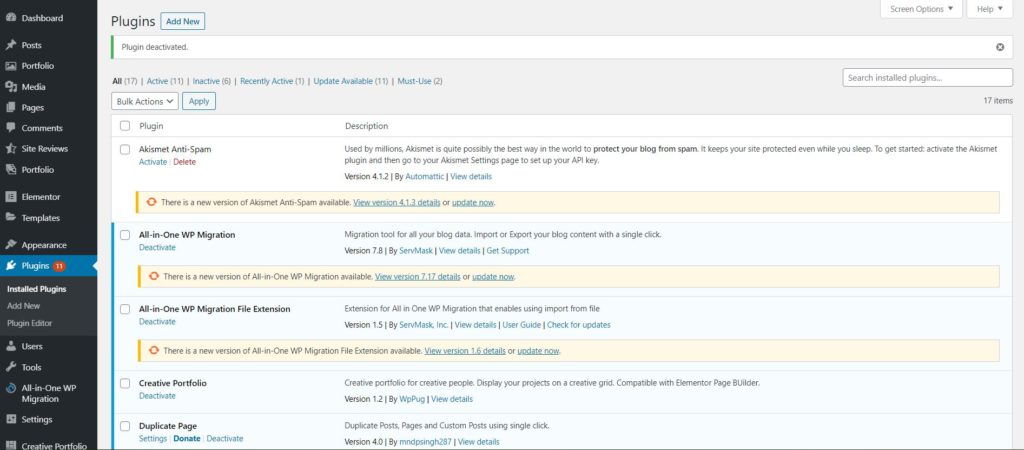
If we feel stuck at some stage, it can be very useful to search for videos on youtube, since generally and especially for plugins that have many downloads, other users have made specific instructional videos.
Have fun using plugins.